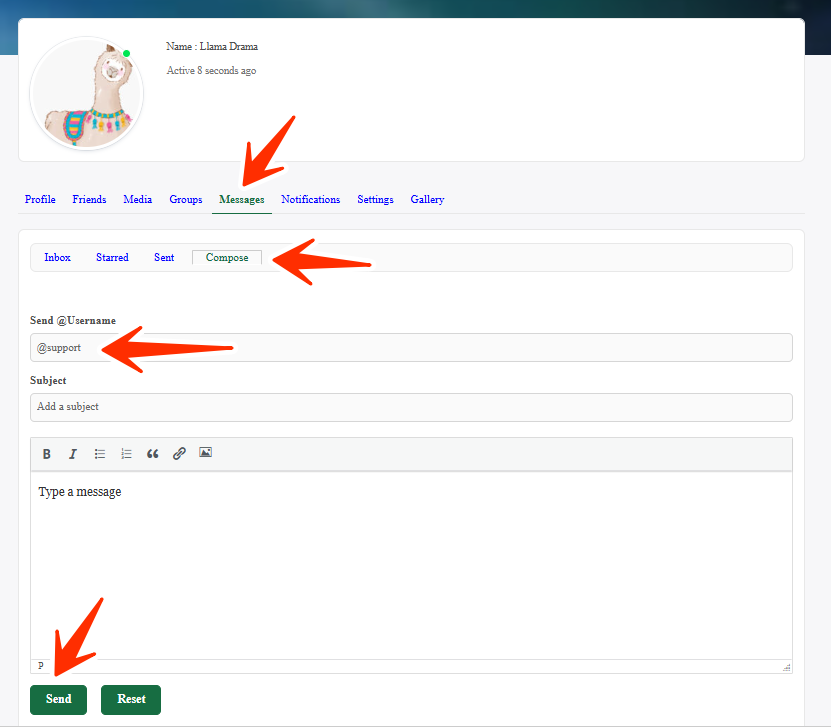1. Once logged in, put your mouse over the profile picture or username, located in the top right corner, and click messages.
2. Click Compose.
3. In the “Send @Username” enter @support.
4. Type in the subject and the message body area.
5. Click Send
Support will contact you via your profile message system. If you are not a member and need to contact us please visit our contact page